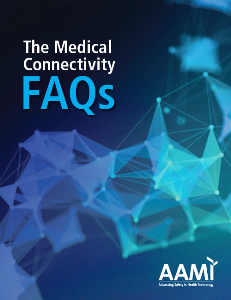Architecture and Network Design
45. How is a network design documented and how is the current status of the network viewed?
A network physical and logical design is typically documented using Visio. This allows a network architect to graphically represent the various physical devices, how they are interconnected, and any relevant IP addresses. Each network device uses at least one IP address on the network and is able to access a pool of dynamic IP addresses for clients joining the network. In some cases, medical device vendors require static IP addresses for their devices, and these can be documented in the Visio diagram. The documentation in Visio is static and relies on manual revisions and revision control in order to remain up to date.
In addition to the Visio architecture documents, a wireless network design tool like Ekahau or AirMagnet can be used to perform an on-site RF validation survey and produce floor plans that illustrate the RF footprint, including the media access control (MAC) address of each AP, signal strength, SNR, and co-channel interference. The RF survey is a manual walkthrough to gather data and produces a static report. If any auto channel or auto power provisioning is enabled on the system, this data can become outdated and inaccurate quickly.
Wireless management platforms and wireless controllers allow for a current, real-time view of the RF environment, including floor plans with AP locations, signal strength, SNR, and interference. If APs go offline for any reason, this is reflected in the maps and in the error logs on the wireless management platforms.
46. What is a distributed antenna system (DAS) and what are the pros and cons?
A DAS is an antenna that physically extends over a large area, with the idea that it can aggregate RF signal to and from devices across that large area to a single point, e.g., a microcellular tower in a hospital. With a network of small, active
antennas serving as repeaters, a DAS can extend RF coverage deep into a building where RF signals such as cellular have difficulty penetrating. This may work well to provide RF coverage in high-rise buildings, stadiums, and the like.
DAS for Wi-Fi hasn’t been as successful as with cellular. There was some adoption of DAS for Wi-Fi for 2.4 GHz systems when fat APs (which were very expensive) were the norm, but the physics supporting multiple-input multiple-output
(MIMO) requires multiple, separate signals on separate antennas rather than the aggregated DAS model.
Some newer DAS systems have active antenna units that support MIMO, but AP vendors report that location functions won’t work properly, so network management suffers. Additionally, the automatic RF channel-power algorithms are designed for standard antennas and would need custom designs for every DAS installation to avoid confusion. Similarly, any time there is an object between the AP and its antennas, troubleshooting becomes more difficult. Finally, there are RF coexistence issues if the DAS units mix the cellular and WLAN distribution—AP vendors have added RF filtering in the APs to reject cellular frequencies.
A DAS may make sense for your HDO, but you should carefully evaluate and validate that these systems meet their requirements and perform to expectations for all medical devices that will use the DAS for the lifetime of the investment.
47. What is bandwidth? Why is bandwidth important in wireless communication such as 802.11 (Wi-Fi), Bluetooth, WMTS, and cellular?
In a communication system, bandwidth can have two definitions:
- The range of frequencies used to transmit a signal, measured in Hertz (Hz)
- The capacity for data transfer of an electronic communications system, measured in bits per second
For definition 1, subtracting the lower frequency from the upper frequency gives the bandwidth, expressed in Hertz, for the channel. For example, channel 36 for 802.11 a/n in the 5 GHz ISM band extends from 5170–5190 MHz and has a 20-MHz bandwidth. It is important to know frequencies used by each type of radio in the HDO to support planning of frequency use and understand when co-channel interference with other radios in the same area might occur.
RF bandwidth often is confused with definition 2, the capacity for data transfer (data throughput). Data throughput is a measure of how much data can be sent per unit of time across a network, channel, or radio interface. The amount of data that can be transferred between two points in a set amount of time is expressed as bits per second (bps). One kilobit per second (Kbps) equals 1,000 bps. One megabit per second (Mbps) equals 1,000,000 bps, and one gigabit per second (Gbps) equals 1,000,000,000 bps.
Spectral efficiency is the ratio of the two types of bandwidth: bps/Hz. For example, 802.11n can transmit 72.2 Mbps in a 20-MHz channel, so the spectral efficiency is 3.61 bps/Hz. Older one-directional telemetry transmits 12 Kbps in a 25-kHz channel with a spectral efficiency of 0.48 bps/Hz.
Bandwidth is to communication as blood is to oxygen. The more devices that are transmitting and the more data being transmitted, the more bandwidth (both definitions) is required. With insufficient bandwidth, the communication doesn’t occur fast enough to support the needs of the system.
48. How do I ensure that my wireless network remains reliable?
A first step is to design the WLAN for reliability. Apply a design principle from IEC 60601-1: avoid single-fault failures. This principle is applied to WLAN design that:
- Installs APs to provide redundant coverage
- Alternates AP PoE connectivity to different switches
- Installs high availability (HA) wireless controllers
Other guidelines include:
a. Use patch management tools to ensure the deployment of software/hardware/security patches. Review and test these prior to deployment to ensure that they do not cause other issues in your network.
b. Keep a current inventory of all types of clinical wireless devices running on the wireless network and understand the device requirements and best practices.
c. Use multiple monitoring tools. Apply network monitoring and set up alarms and triggers for fault events, and ensure the proper notification list is set up.
d. Complete a wireless survey/heat map, design for primary and secondary wireless coverage, and review when necessary, depending on your environment.
e. Implement standards-based wireless security such as WPA2-Enterprise, EAP-TLS (Extensible Authentication Protocol—Transport Layer Security), and SHA-2 certificates (Secure Hash Algorithm 256 bit).
f. Require device vendors to provide technical specifications documents. This documentation will be essential for device deployment and network configuration. Understand product requirements, best practices, performance, and expectations. Provide performance feedback for product improvement.
49. Should I let the wireless controller dynamically set the power on my APs? That is, should I allow ARM (Aruba) or RRM (Cisco) to change the power levels? Will a statically assigned power setting of 100 milliwatts (mW) result in better coverage?
If ARM, RRM, or other algorithm is allowed to set the AP transmission power, consider limiting it to be no more than 3 dB higher than the client device’s transmission power. For example, if client devices can transmit at 14 dBm, then the AP should be limited to no more than 17 dBm. While setting the AP to 20 dBm will allow client devices to hear the AP, the AP will not be able to hear some of those client devices. Further, since client devices use signal strength as a factor for roaming decisions, a high AP transmission power can adversely affect client roaming.
The purpose of AP manager software such as RRM or ARM is to set the coverage area of a wireless AP to overlap with a certain signal strength (typically ±3 dBm by default) to neighboring AP(s). This is so a wireless device can roam seamlessly between wireless APs.
Proper coverage overlap is extremely important when deploying a VoIP phone communication system, continuous patient monitoring, or other system that depends on continuous connections. If the coverage area is set too large by turning the power all the way up (typically 100 mW), the roaming device will get “sticky” and hold on to the preroam AP and drop the call as it moves to another coverage area.
A device walkthrough with the wireless device can be done to determine whether the dynamic settings are sufficient for proper roaming. Statically assigned power can be done for individual APs if the dynamic setting algorithm provides an insufficient or overly strong power setting.
See also Question 52, “Will AP power settings work the same for all wireless devices supported at the same location?”
50. Should I assign the channels on my APs?
This depends on whether your infrastructure provider’s automatic algorithm works to your satisfaction. A common name for automatic channel assignment is dynamic channel assignment (DCA). Early versions of these algorithms had some “features” that some hospitals found objectionable, and they found that hand-tuning the channel assignment and power levels worked best. Unfortunately, for a large installation, this becomes difficult to maintain.
Many 802.11 infrastructure providers allow setting groups of APs to use subsets of channels. For example, a hospital that chooses to run clinical data on one set of APs and IT data on another set of APs might assign some channels for clinical use and some for IT use.
When tuning your wireless network for optimum performance for a specific device, you should follow the manufacturer’s recommendations. Consult an expert if there are any doubts about power and channel settings.
If using DFS channels, where the AP may be forced to suddenly vacate a channel, DCA (allowing the wireless controller to make/change channel assignments in real time) may be required.
51. What is the best method for setting up 802.11 APs to provide strong signal coverage and optimum performance in a “greenfield” installation?
A “greenfield” installation is an installation in a new building or area where wireless has not been installed previously. It is important to understand the requirements to which you are designing. Do you need RFID tracking? Are there latency-sensitive medical devices that use wireless? What kind of signal and data rates do you need to support? Is there a lot of interference expected in all or parts of your environment?
Once the wireless requirements are defined for al areas of the new building, one can use Wi-Fi planning tools to obtain a rough plan for the number and location of APs. The next steps are to conduct a pre-installation site survey and adjust the coverage by modifying the rough plan by adding and/or moving APs. It is important that you set the APs to no greater than 25 mW and your production devices’ lowest supported data rate during this review so that you can get a more realistic picture of coverage area issues such as gaps between APs.
There are usually several phases to a Wi-Fi deployment:
- Gather wireless device requirements
- Plan AP placement per requirements and create “heat map” proposal
- Installation site survey: pre-installation walkthrough with a site survey tool to determine/verify the installation locations for APs
- Acquire and install necessary wireless and wired network equipment per proposal
- Verification site survey: manual walkthrough after all APs are up with channel and power settings stabilized
- Validation: postsurvey walkthrough of the site with actual wireless devices to ensure coverage and roaming capability (make adjustments to power and channels if necessary); this validation constitutes acceptance testing and is preferably called out as a requirement in the request for proposal and contract
52. Will AP power settings work the same for all wireless devices supported at the same location?
No. Communication is a two-way process that works best if both sides are able to hear the other. Consider an analogous case where two people are trying to talk but can’t hear one another. One person increases his transmission power by using an amplified megaphone. The second person can now hear the first person speaking, but not vice versa. A typical system may have an AP capable of transmitting at powers up to 20 dBm (100 mW) and a typical client device transmits at 14 ±2 dBm (16–40 mW). If the AP is configured at 100 mW, then the client may indicate acceptable coverage, but the AP’s received signal is only 16% of what the client detects. For many areas of so-called AP coverage, the AP cannot successfully decode the received data, and communication failures occur.
Ideally, client devices should support the 802.11d power constraint element so that if the client is transmitting at a higher power than the AP is using (as might be the case in a very dense deployment), the client automatically adjusts its transmission power down to match the AP. You may have to consult an expert on the best power setting compromise. Usually, latency-critical data such as VoIP and alarms take precedence and system settings are optimized for these wireless clients.